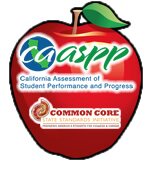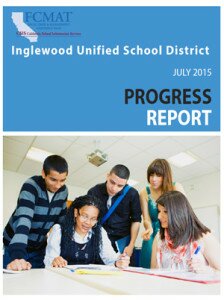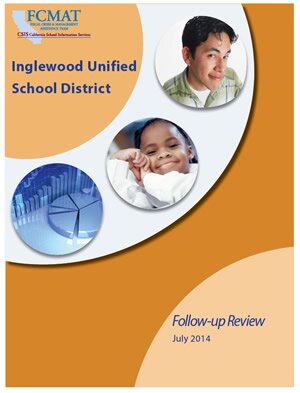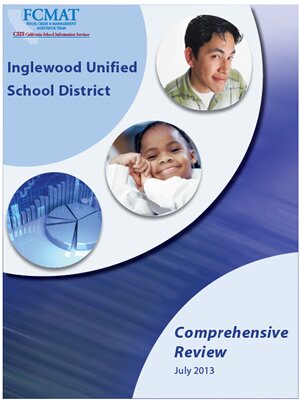- Inglewood USD 2015 2016 School Calendar
- LCAP – LCFF
- Parent Connect
- Transcripts
- Local Resources
- Resources Links
- Parent Guide Tips
- Specialized Support Services
- High School Resources
-
Parent Connect: Login
Aeries Online Parent Portal Account Setup Tutorial
This tutorial will show the step by step procedure for parents to create an account in the new Inglewood Unified School District Aeries Student Information System. Parents will be able to access their child’s grades, attendance, and teacher information via the
https://inglewoodusd.asp.aeries.net/Student/LoginParent.aspx?page=default.aspx
website using the Aeries Browser Interface (ABI) Parent Portal.
All students are given a permanent student ID number within the new system.
For parents to access the ABI system, they must know their:
- Child’s student permanent ID number
- School verification code
- Parents must know the telephone number on record with their child’s school
Information items (1) and (2) will be sent home to parents. If you did not receive this information, please contact the school administrative office to request it.